Previous blog http://tiernemi.blog.com/
The HIPIE IDE plugin has reached a point where it can actually be used to develop a simple databomb based plugin.
Step 1 : Write a valid .dud file.

Step 2 : Select the data sources corresponding to the datasets in the outputs section.
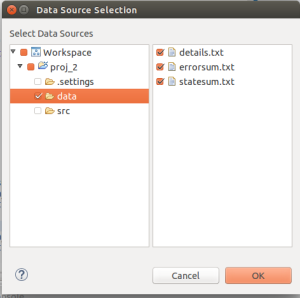
Step 3 : Save the file. This auto-builds the project.

Step 4. Look at your generated HTML file in a browser.
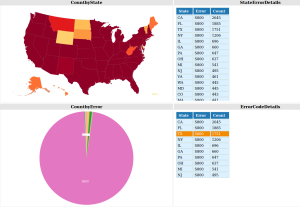
The outline has also been enhanced. All the unamed sections are removed and styled text was added to give it a clearer feel.
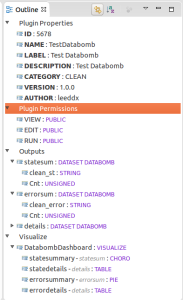
Variable auto-complete is now dependent on the arguments inside the braces. These variables are the only ones allowed to be called in the visualization and the cross references reflect that.

To summarize one can now write a DUD file, choose data sources, compile the DUD to generate a HTML dashboard and then view that dashboard.